Telenor Balance Check Code 2025 Updated Methods
If you use a Telenor SIM in Pakistan, it’s important to know how to check your balance and number. Sometimes you just need to see how much credit is left or find your number quickly. Luckily, Telenor makes it simple with a few easy methods.
The fastest way to check your balance is by dialing *444#, and to check your Telenor number, you can dial. These codes work on any basic or smartphone and don’t need internet. Just open your dialer, enter the code, and hit call.
Telenor Balance Check Code
| Method | Code / App |
|---|---|
| USSD Code | *444# |
| MyTelenor App | Mobile App |
| Telenor Helpline | Call 345 |
| SMS Method | Not Available |
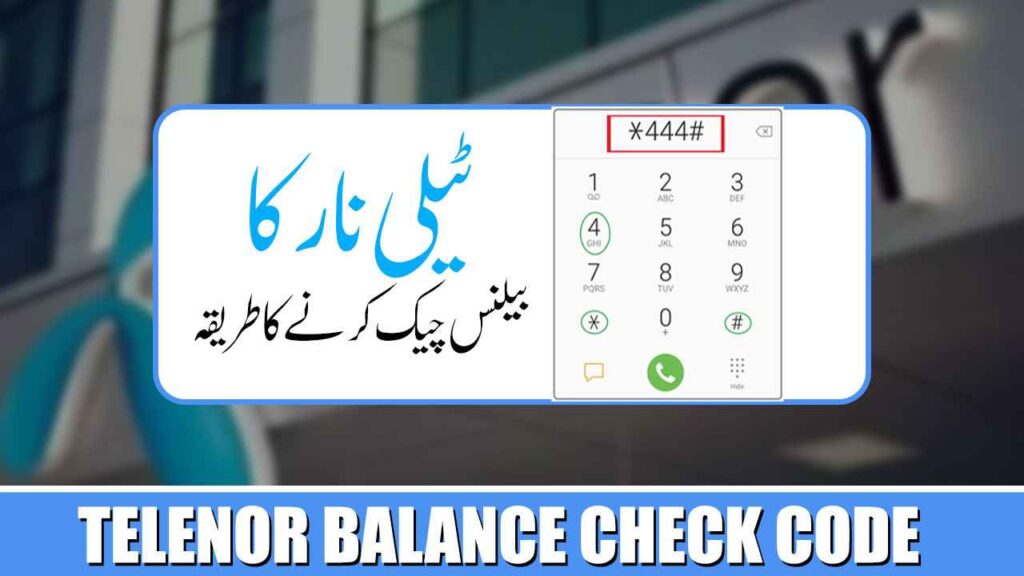
How to Check Telenor Balance?
Telenor gives you multiple ways to check your balance, whether you prefer using a dial code or the mobile app. Here’s how each method works step by step.
1. Check Balance via USSD Code
- Open your phone’s dialer.
- Dial
*444#and press the call button. - Wait a few seconds, your remaining balance will appear on your screen.
- Note: A small fee (around Rs. 0.24 + tax) may be charged.
Related Article: Telenor Quiz Today Answer
2. Check Balance via MyTelenor App
- Download the MyTelenor App from the Play Store or App Store.
- Open the app and log in using your Telenor number.
- Once logged in, your balance, internet MBs, and package details will be displayed on the home screen.
- This method is free and works with internet access.
3. Check Balance via Telenor Helpline (345)
- Open your dialer and call 345 from your Telenor number.
- Follow the voice instructions to select the option for balance inquiry.
- You may talk to a customer service representative if needed.
- Standard call charges may apply.
Final Thoughts
Checking your Telenor balance and number is simple and quick. You can use a short code like *444# or try the MyTelenor App. Both methods are easy to use and give instant results. Make sure to check regularly so you don’t run out of balance without knowing.
