Robi Balance Check Code | Emergency Balance Code
To quickly check your Robi balance, just dial *222# from your phone. This USSD code is the fastest way for prepaid users to see their main balance instantly, no app, no internet needed. It’s free and works on all Robi SIM cards.
Staying updated with your Robi account balance, data usage, or minute packs is easy. Robi offers short codes that work fast, help avoid service issues, and keep you fully in control of your mobile spending. These codes are simple to use and save you from running out of balance unexpectedly.
Robi Balance Check Code 2025
Robi makes it easy to check your balance using simple USSD codes. Here’s a quick look at the latest working codes in 2025.
| Balance Type | USSD Code | Details |
|---|---|---|
| Main Balance (Prepaid) | *222# | Shows your current prepaid balance instantly. |
| Postpaid Principal Balance | *140*4# | Displays your postpaid main balance. |
| Postpaid Due Balance | *222*666# | Shows any outstanding dues. |
| Postpaid Bill Info | *121*1# | Gives full bill details for postpaid users. |
| Extra Postpaid Info | *1# | Displays other postpaid balance details. |
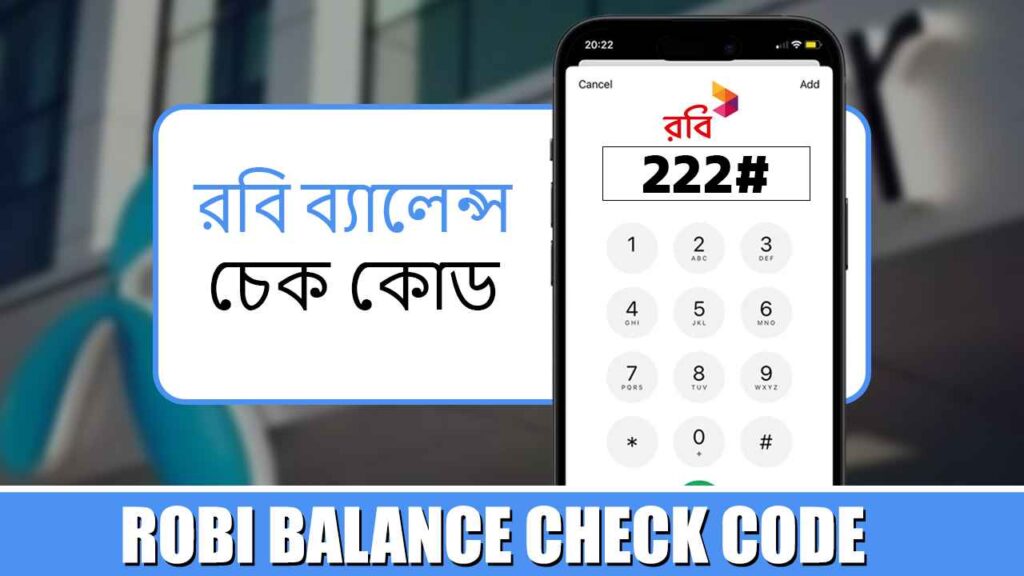
Related Article: Visit Allpackageinfo
How to Check Robi Balance Through My Robi App?
The My Robi app lets you check your balance and manage your account easily from your phone. It shows real-time updates for your balance, internet, and more.
- Download the My Robi app from the Google Play Store or the Apple App Store.
- Open the app and log in using your Robi mobile number.
- On the app’s homepage, you’ll see your main balance displayed clearly.
- To check your internet data, tap the Internet or data section.
- For minute packs and SMS balance, look under the relevant tabs or sections.
- The app also shows your active packages, expiry dates, and special offers.
- Use the app anytime to keep track of your usage without dialing codes.
How to Check Your Robi Balance?
Want to check your Robi balance without using mobile data? Just use a simple dial code and you’ll see your balance in seconds.
- Open your phone’s dialer (just like you’re making a call).
- Type
*222#If you’re a prepaid Robi user. - For postpaid, dial
*140*4#to check the principal balance. - Press the call button after entering the code.
- Wait a few seconds your balance will appear right on your screen.
- You can repeat this anytime, as often as you want.
- These codes work without internet and are completely free to use.
How to Check Robi Emergency Balance?
Running low on balance? You can use the Robi emergency balance code to check or borrow credit in seconds.
- Dial
*222*16#to check your emergency balance. - To get Robi emergency balance loan code is
*123*007#. - A small fee of BDT 2.00 may apply (excluding VAT, SD, and SC).
- To check if you’re eligible for a loan, dial
*8#. - These services work instantly and help during low-balance situations.
Useful Robi Codes for Everyday Use
Robi offers a variety of quick USSD codes to help you manage your account easily. These codes cover everything from balance checks to special offers.
| Service | USSD Code |
|---|---|
| Check Your Robi Number | *2# |
| Jhotpot Balance | *8# |
| View All Internet Bundles | *123*3# |
| Check Special Offers | *999# |
| Access Main Menu | *121# or *123# |
| Check Active Value-Added Services | *123*6*15# |
| Deactivate Value-Added Services | *123# then press 7 or *9# |
| Unsubscribe from Amar Goongoon | Send “STOPAG” to 8466 |
| Activate Emergency Internet Data | *8811*1*1*1# |
| Buy Emergency Data (25MB) | *8811*11# |
| Check 4.5G SIM Compatibility | *123*44# |
Tips to Save Data and Balance on Robi
Saving your Robi data and balance means more calls, browsing, and texting without extra costs. With a few simple habits, you can stretch your usage longer.
- Use Wi-Fi whenever possible to save mobile data.
- Turn off background apps that use data without your knowledge.
- Activate data saver mode on your smartphone.
- Subscribe only to the needed internet packages instead of large bundles you won’t use.
- Use offline apps or download content for offline use.
- Avoid streaming videos or music on mobile data unless necessary.
- Regularly check your balance and data usage with USSD codes or the My Robi app.
- Disable auto-updates for apps on mobile data.
Final Thoughts of Robi Balance Check Code
Checking your Robi balance is quick and simple with easy USSD codes and the My Robi app. You can see your main balance, internet data, and even emergency credit anytime. Knowing your balance helps avoid sudden cut-offs and keeps you connected. Use these tools to manage your mobile account without any hassle.
